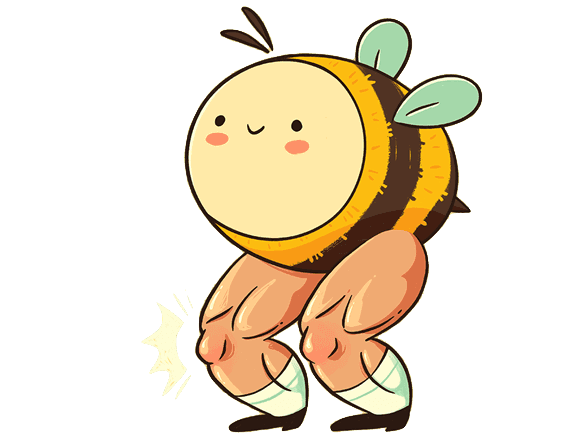Online communities have become essential for businesses, creators, and organizations looking to meaningfully connect with their audience. These virtual spaces go beyond simple social media interactions, offering dedicated environments where like-minded individuals can gather, share, learn, and grow together.
Table Of Content
- What is an Online Community Platform?
- Why Online Communities Matter?
- Key Selection Factors
- Top 5 Community Platforms
- Other Notable Community Platforms
- Comparison Chart
What is an Online Community Platform?
An online community platform is a digital space where individuals with shared interests, goals, or experiences can come together to interact, collaborate, and engage. These platforms are designed to facilitate communication through various features like discussion forums, chat rooms, social media-like feeds, and more. They allow members to share ideas, ask questions, provide feedback, and build meaningful relationships in a virtual environment.
Why Online Communities Matter?
Online communities have transformed digital interaction, creating spaces where people connect over shared interests. They enable knowledge sharing, mutual support, and collaborative problem-solving among members.
For businesses, these communities provide valuable customer feedback, strengthen brand loyalty, and offer market insights. They also facilitate professional networking, continuous learning through discussions, and efficient large-scale communication.
Key Selection Factors
When evaluating online community platforms, consider these factors to make an informed decision:
- Alignment with Community Purpose: Select a platform that aligns with your community’s specific needs, goals, and interests. The platform’s features and focus should support the type of community you’re building, whether it’s for professional networking, learning, support, or hobby enthusiasts.
- Ease of Use and User Experience: The platform should be intuitive for both administrators and community members. Look for a clean, user-friendly interface that doesn’t require extensive technical knowledge to navigate or manage.
- Customization and Branding Options: Choose a platform that allows you to tailor the look and feel to match your brand identity. This includes custom colors, logos, and domain options.
- Engagement Features: Seek platforms with robust tools for better member interaction, such as discussion forums, direct messaging, polls, and live events.
- Monetization Capabilities: If you plan to generate revenue from your community, ensure the platform supports various monetization methods like paid memberships, course sales, or digital product offerings.
- Mobile Responsiveness: With over 50% of internet users accessing content via mobile devices, a mobile-responsive platform is essential for engaging your community on-the-go.
- Integration Capabilities: Look for platforms that can integrate with your existing tools and software, such as CRM systems, email marketing platforms, and learning management systems.
- Analytics and Reporting: Analytics tools help you track member engagement, content performance, and overall community health. This data is important for making informed decisions about your community strategy.
- Scalability: Choose a platform that can grow with your community. It should be able to handle an increasing number of members and content without compromising performance.
- Security and Privacy Features: Ensure the platform offers strong security measures and privacy controls to protect your community members’ data and maintain trust.
By carefully evaluating these key factors, you’ll be better equipped to choose an online community platform that aligns with your specific needs and goals.
Top 5 Community Platforms
Let’s first explore the best of the best, top 5 community platforms.
1. Discord
Best for Gaming communities, Tech enthusiasts, and Informal social groups
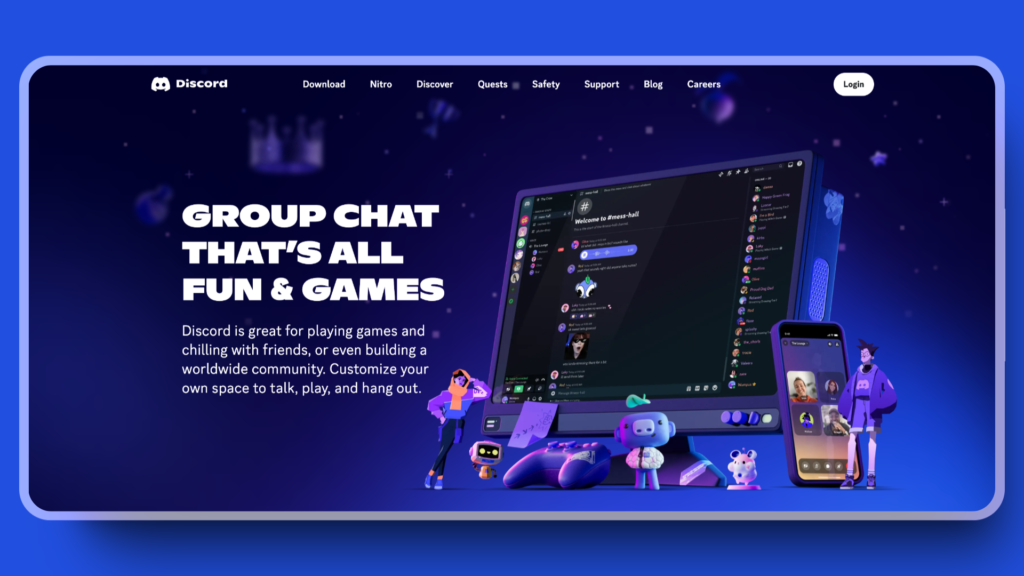
Discord is a popular communication platform that started as a tool for gamers but has since evolved into a versatile space for communities of all kinds. It offers real-time voice, video, and text chat features that make it ideal for dynamic interactions.
Key Features:
- Real-time text, voice, and video communication
- Customizable servers with role-based permissions
- Integration with bots for automation and moderation
- Screen sharing and file uploads
Pros:
- Free plan with robust features
- Highly customizable with third-party bots and integrations
- Strong mobile app support for on-the-go access
- Excellent for real-time communication
Cons:
- Can be overwhelming for non-tech-savvy users
- Not ideal for structured or long-form content organization
- Lacks built-in monetization tools
Pricing:
Free plan available, Pricing starts at $2.99/month. Learn more about pricing here.
Summary:
Discord is an excellent choice for communities that prioritize real-time interaction, such as gaming or tech groups. Its free plan offers plenty of features, but it may not be suitable for those looking to create structured content or monetize their community directly through the platform.
Website: https://discord.com/
Discord Community Examples: https://thehiveindex.com/platforms/discord/
2. Skool
Best for Course creators, Coaches, and Entrepreneurs looking to blend learning with community engagement
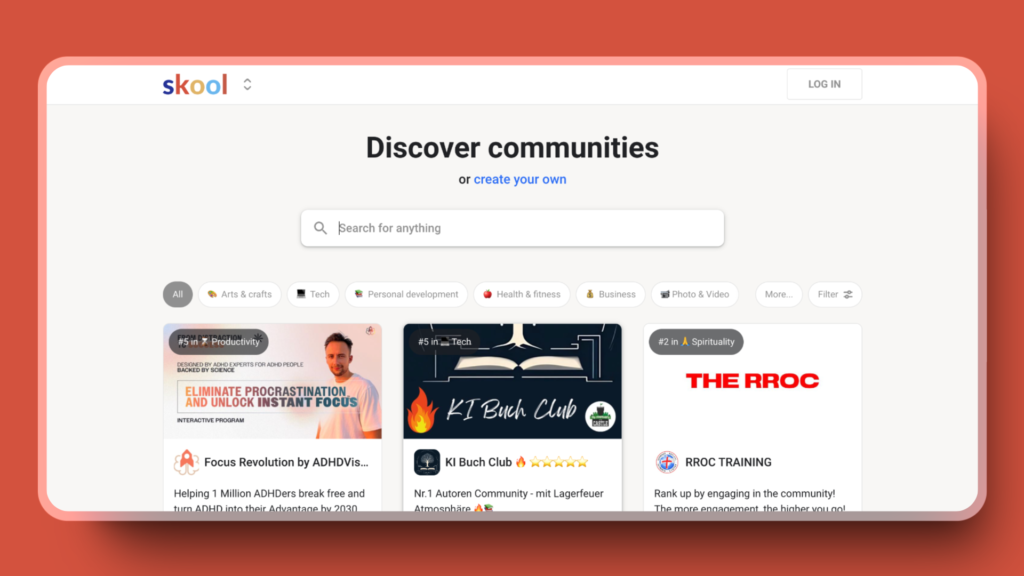
Skool is a community platform designed to integrate online courses with community interaction. It focuses on simplicity while providing powerful tools to engage members through gamification and structured learning paths.
Key Features:
- Integrated course creation tools
- Gamification elements like points and leaderboards
- Community discussions and direct messaging
- Event scheduling and challenges
Pros:
- Seamless integration of courses and community features
- User-friendly interface with minimal learning curve
- Encourages member engagement through gamification
- Mobile app available for easy access
Cons:
- Limited customization compared to other platforms
- Fewer integrations with third-party tools
Pricing:
14 days free trial then $99/month which provides 1 group, unlimited members, unlimited courses. Learn more here.
Summary:
Skool is ideal for creators who want to build a community around their courses or coaching programs. Its focus on simplicity makes it easy to use, but it may not offer enough customization or advanced features for more complex needs.
Website: https://www.skool.com/
Skool Community Examples: https://thehiveindex.com/platforms/skool/
3. Mighty Networks
Best for Entrepreneurs, Brands, and Creators looking to build and monetize their communities
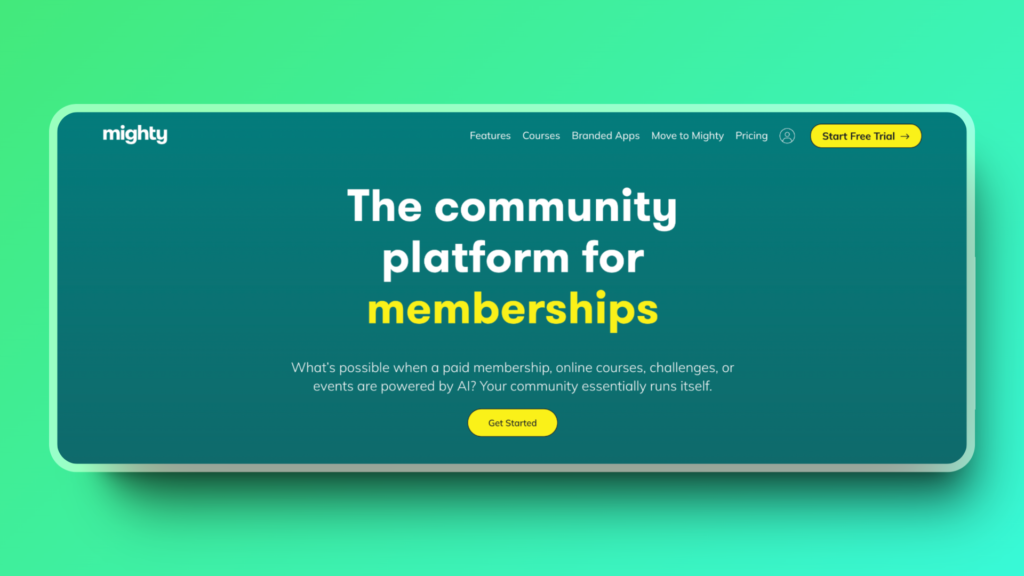
Mighty Networks is an all-in-one platform that combines community building with course creation and monetization options. It allows users to create branded spaces where members can interact, learn, and purchase products or services.
Key Features:
- Custom branding options with personalized domains
- Built-in course creation tools
- Native mobile apps for iOS and Android
- Live streaming and event hosting capabilities
Pros:
- Comprehensive community-building tools with monetization options
- Flexible pricing plans that cater to different needs
- Strong analytics to track member engagement and growth
- Excellent mobile experience with native apps
Cons:
- Higher price point compared to some competitors
- Transaction fees on sales can add up over time
- Steeper learning curve for beginners
Pricing:
Paid plan starts at $41/month. Learn more about pricing here.
Summary:
Mighty Networks offers a powerful solution for those looking to build a thriving online community while also generating revenue through courses or memberships. While the platform’s pricing may be higher than others, its extensive features make it worth considering for serious community builders.
Website: https://www.mightynetworks.com/
Mighty Networks Community Examples: https://thehiveindex.com/platforms/mighty-networks/
4. Circle
Best for Professional communities, Membership sites, and Course creators
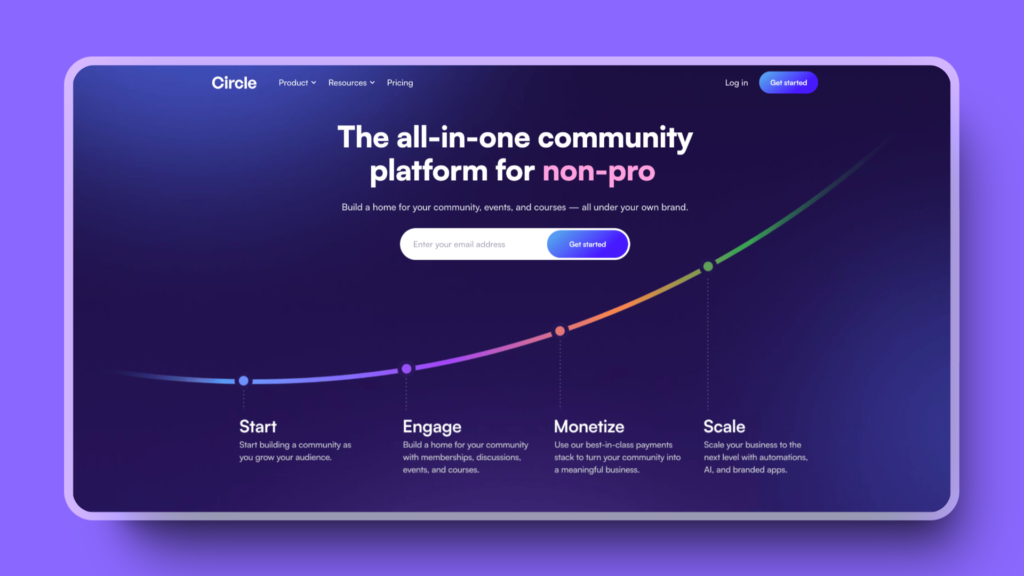
Circle is a modern community platform designed specifically for professional environments. It offers an intuitive interface that makes it easy to organize content into spaces while providing built-in monetization options.
Key Features:
- Customizable spaces for discussions and content organization
- Monetization tools including paid memberships and courses
- Live streaming events and group chats
- Native mobile apps with push notifications
Pros:
- Clean, user-friendly interface ideal for professional use
- Flexible pricing plans catering to different community sizes
- Regular updates with new features being added frequently
- Strong content organization tools
Cons:
- Transaction fees on all plans can add up in larger communities
- Limited advanced customization options compared to other platforms
Pricing:
14 days free trial, Basic Plan starts at $49/month (up to 100 members). Learn more here.
Summary:
Circle is perfect for creators who want a clean, professional platform that balances ease of use with powerful features like monetization tools. It’s particularly well-suited for membership sites or professional networks but may be less appealing to those needing deep customization.
Website: https://circle.so/
Circle Community Examples: https://thehiveindex.com/platforms/circle/
5. Campfire (by Once)
Best for Small businesses, Teams, or Organizations looking for a self-hosted chat solution without recurring fees
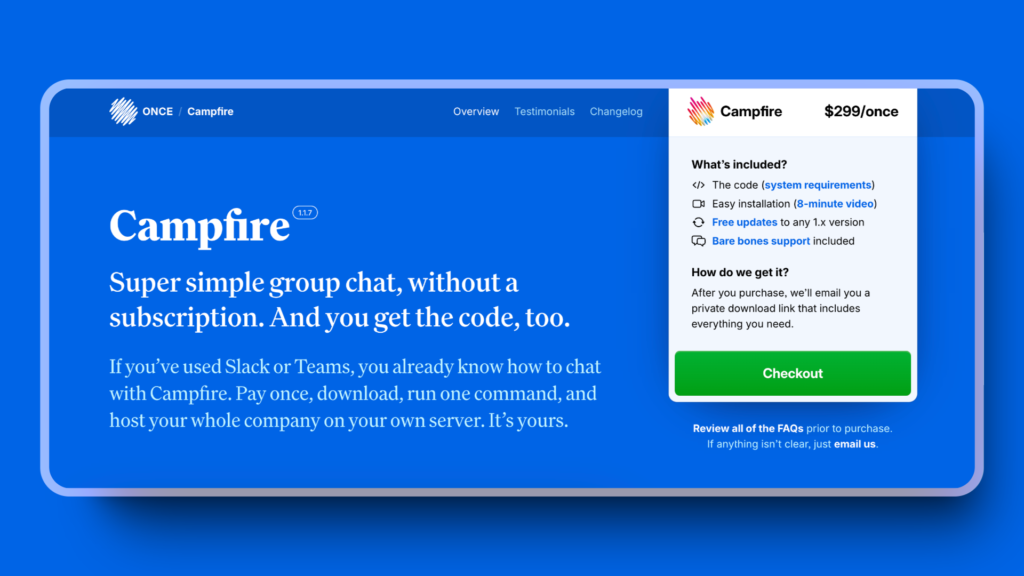
Campfire by Once is a self-hosted group chat system that provides businesses with full control over their data while offering a simple one-time purchase model instead of recurring subscription fees.
Key Features:
- Self-hosted installation giving full control over data privacy
- Group messaging along with direct messaging capabilities
- File sharing functionality built-in
- Mobile-responsive design ensuring accessibility across devices
Pros:
- One-time purchase eliminates ongoing subscription costs
- Full control over hosting environment and data security
- Simple interface that’s easy to navigate
Cons:
- Requires technical knowledge to set up and maintain
- Lacks advanced features like video conferencing or live streaming
Pricing:
One-time fee of $299, learn more here.
Summary:
Campfire offers a unique solution in the community platform space by allowing organizations complete control over their data without recurring costs. While its simplicity may appeal to smaller teams or businesses prioritizing privacy, it lacks many advanced features found in SaaS alternatives.
Website: https://once.com/campfire
Campfire Community Examples: https://thehiveindex.com/platforms/campfire/
Other Notable Community Platforms
Best for Large-scale public discussions and Niche interest groups
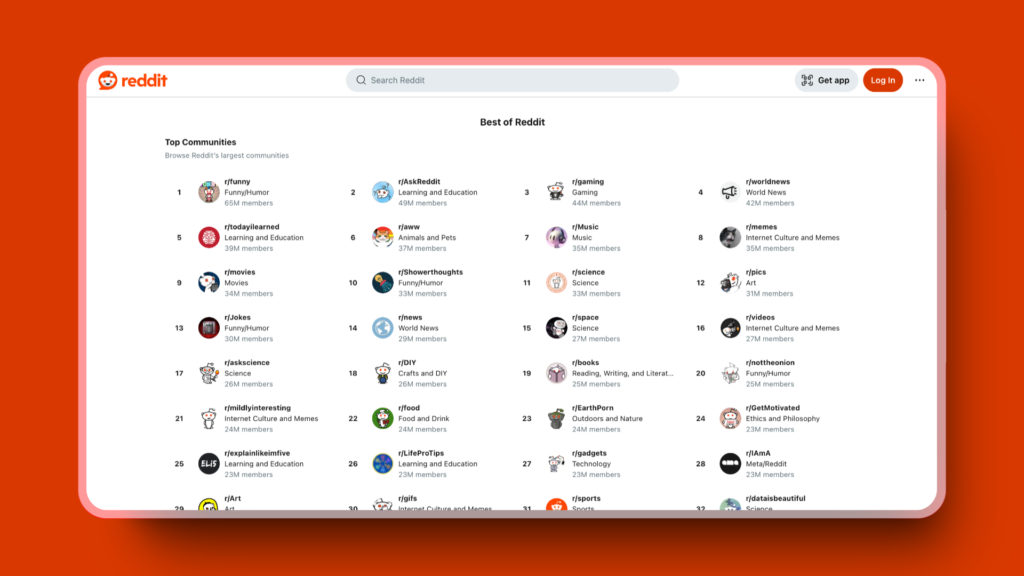
Reddit is a massive online platform where users share and discuss content on almost any topic imaginable. It’s organized into thousands of smaller communities called subreddits.
Key Features:
- User-created subreddits for specific topics
- Upvoting and downvoting system for content
- Comment threads for discussions
- Karma points system for user reputation
Pros:
- Huge existing user base
- Free to use for basic features
- Great for finding niche communities
- Allows anonymous participation
Cons:
- Can be overwhelming for new users
- Limited control for community creators
- Potential for negative interactions due to anonymity
- Ads can be intrusive on free version
Pricing:
Free to use, Reddit Premium starts at $5.99/month
Summary:
Reddit is an excellent platform for those looking to join or create large, public communities around specific interests. Its vast user base makes it easy to find like-minded people, but the lack of tight control and potential for anonymity-related issues may not suit all community needs.
Website: https://www.reddit.com/
Reddit Community Examples: https://thehiveindex.com/platforms/reddit/
Kajabi
Best for Course creators, Digital entrepreneurs, and Knowledge commerce businesses
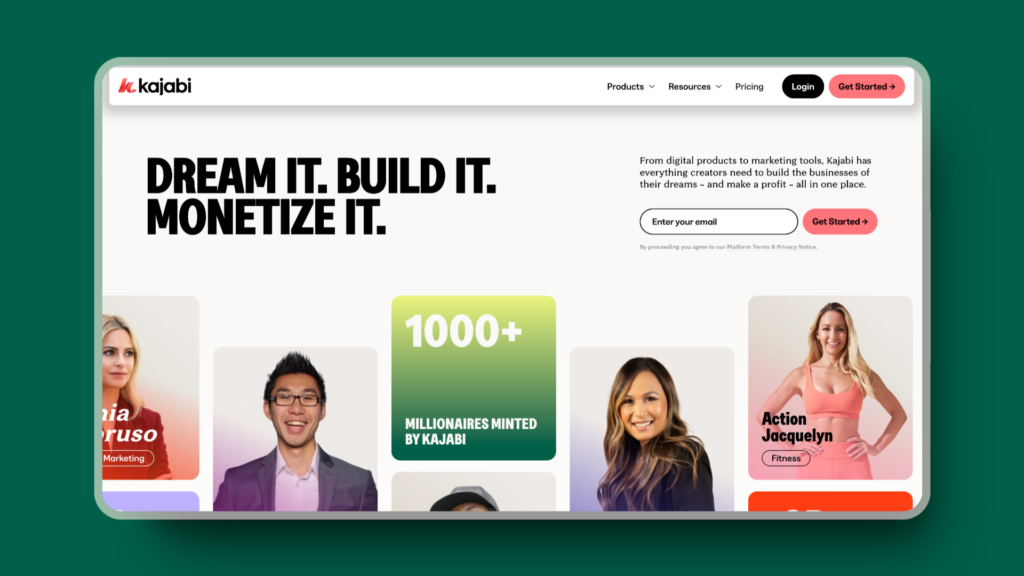
Kajabi is an all-in-one platform that helps creators sell courses, build communities, and manage their entire digital business from one dashboard.
Key Features:
- Complete course creation and hosting
- Built-in website builder with templates
- Email marketing and automation tools
- Community management features
- Sales funnel creation tools
Pros:
- No transaction fees on any plan
- Everything integrated in one platform
- Built-in payment processing
- Strong analytics and reporting
- Professional-looking templates
Cons:
- Higher starting price than competitors
- Steep learning curve for beginners
- Limited customization options
- Can be slow with data-heavy content
Pricing:
Kickstarter plan starts at $27/month, learn more here.
Summary:
Kajabi stands out as a comprehensive solution for serious digital entrepreneurs who want to avoid juggling multiple platforms. While the price point is higher than many alternatives, the all-in-one nature of the platform can actually save money compared to purchasing separate tools for each function.
Website: https://kajabi.com/
Kajabi Community Examples: https://thehiveindex.com/platforms/kajabi/
Facebook Groups
Best for Businesses, Brands, and Individuals looking for a free platform to build engaged communities around shared interests
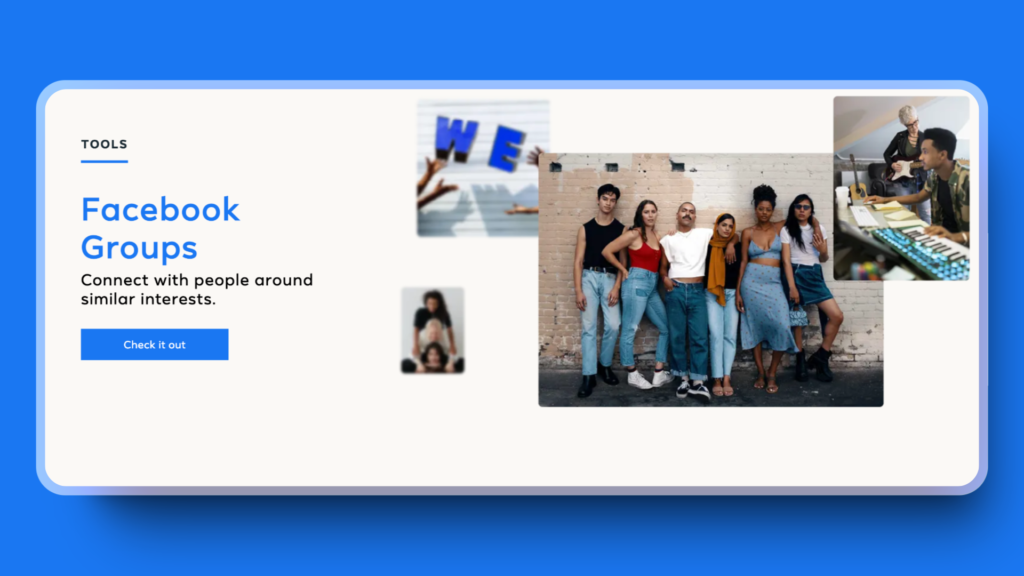
Facebook Groups is a feature within Facebook that allows people to create and join communities based on shared interests, making it an accessible platform for community building.
Key Features:
- Discussion spaces with text, images, videos, polls, surveys, file sharing
- Live streaming capabilities
- Event organization tools
- Member screening questions
Pros:
- Free to use
- Better organic reach
- Built-in engagement tools
- Easy to set up and manage
- Mobile-friendly interface
Cons:
- Limited control over platform changes
- Distracting advertisements
- Limited customization options
- No direct monetization tools
- Basic analytics compared to dedicated platforms
Pricing:
Free
Summary:
Facebook Groups offers a free and accessible way to build online communities with strong engagement potential. While it lacks advanced features and complete control compared to dedicated community platforms, its widespread adoption and ease of use make it a practical choice for businesses and organizations starting their community-building journey.
Website: https://www.facebook.com/groups
Facebook Group Examples: https://thehiveindex.com/platforms/facebook/
Slack
Best for Business teams, Work-focused communities, and Professional collaborations
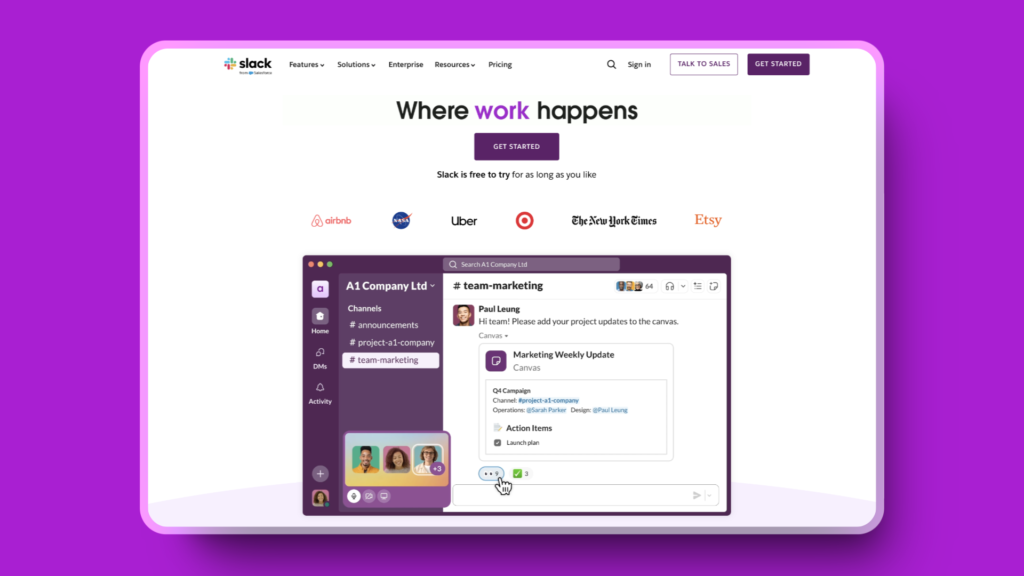
Slack is a messaging platform that transforms how teams communicate, combining instant messaging with organized channels and extensive integration capabilities.
Key Features:
- Channel-based messaging and Thread-based conversations
- Direct messages and group chats
- File sharing and storage
- Search functionality across all content
- 2000+ app integrations
Pros:
- Excellent organization of conversations
- Powerful search capabilities
- Rich integration ecosystem
- User-friendly interface
- Great mobile experience
Cons:
- Message history limits on free plan
- Can become overwhelming with many channels
- Higher cost for larger teams
- Not ideal for public communities
Pricing:
Free to use basic features with limitations, Paid plan start at $8.75 /user/month. Learn more about pricing here
Summary:
Slack shines as a communication tool for professional teams and work-focused communities. While it might be expensive for larger groups, its robust features and integrations make it invaluable for organizations that need structured, searchable communication channels.
Website: https://slack.com/
Slack Community Examples: https://thehiveindex.com/platforms/slack/
Hivebrite
Best for Alumni networks, Professional associations, and Large-scale institutional communities
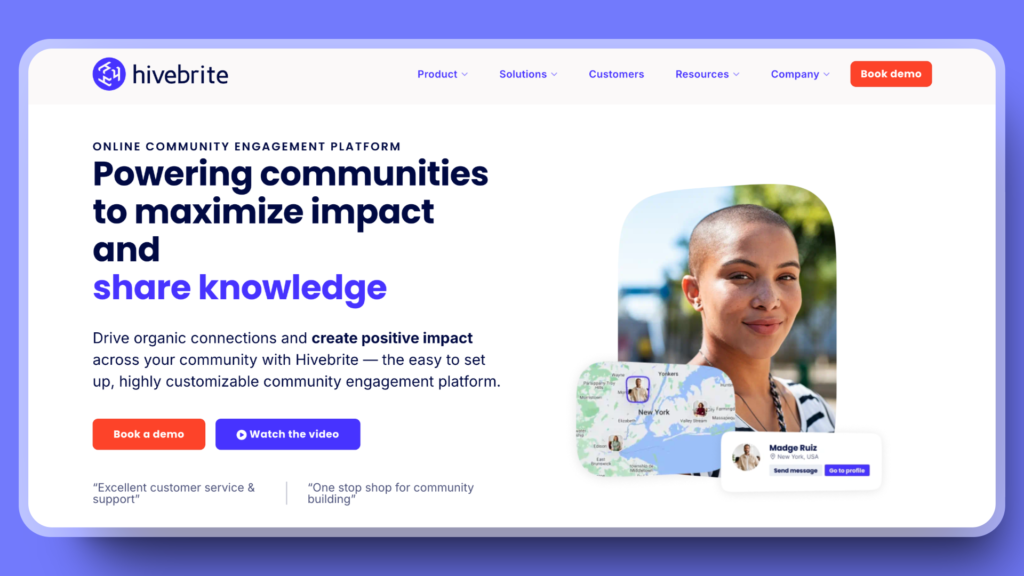
Hivebrite is a specialized community management platform designed to help organizations build and manage private communities with advanced networking features.
Key Features:
- Member directory with advanced filters
- Content and Event management system
- Job board functionality
- Mentorship program tools
- Custom branding options
Pros:
- Highly customizable to match brand identity
- Strong data security and privacy features
- Comprehensive administrative controls
- Excellent for managing large communities
- Built-in analytics and reporting
Cons:
- Higher price point than basic platforms
- Complex setup process
- Requires dedicated management
- Steeper learning curve
- Limited third-party integrations
Pricing:
Custom pricing based on requirement, book a demo and learn more here.
Summary:
Hivebrite offers a robust solution for organizations needing a sophisticated community platform with advanced features. While it’s more expensive than basic community tools, its specialized features make it particularly valuable for alumni networks and professional associations requiring detailed member management.
Website: https://hivebrite.io/
Swarm
Best for Coaches, Experts, and Creators looking for video-centric community engagement
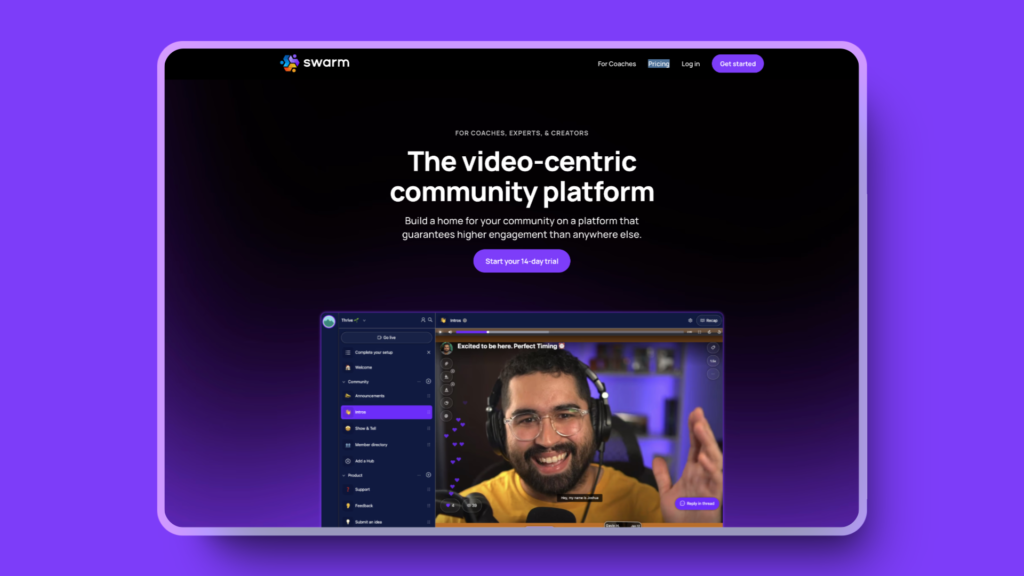
Swarm is a modern community platform that puts video communication at the forefront, designed to create more personal and engaging community experiences.
Key Features:
- Video-first communication
- Asynchronous video discussions
- Live streaming capabilities
- Threaded video conversations
- Custom branded mobile app
Pros:
- Higher engagement through video interaction
- Personal feel with face-to-face communication
- Easy to launch and scale
- Asynchronous video discussions
- No scheduling needed for interactions
Cons:
- Requires comfort with video communication
- May use more bandwidth than text-based platforms
- Limited text-based interaction options
Pricing:
14 days free trial, Paid plan starts at $39/month. Learn more about pricing here.
Summary:
Swarm offers a fresh approach to community building by prioritizing video interactions over traditional text-based communication. It’s particularly valuable for coaches and creators who want to create more personal connections with their community members and are comfortable with video-based engagement.
Website: https://swarm.to/
Podia
Best for Digital creators, Online course instructors, and Content entrepreneurs
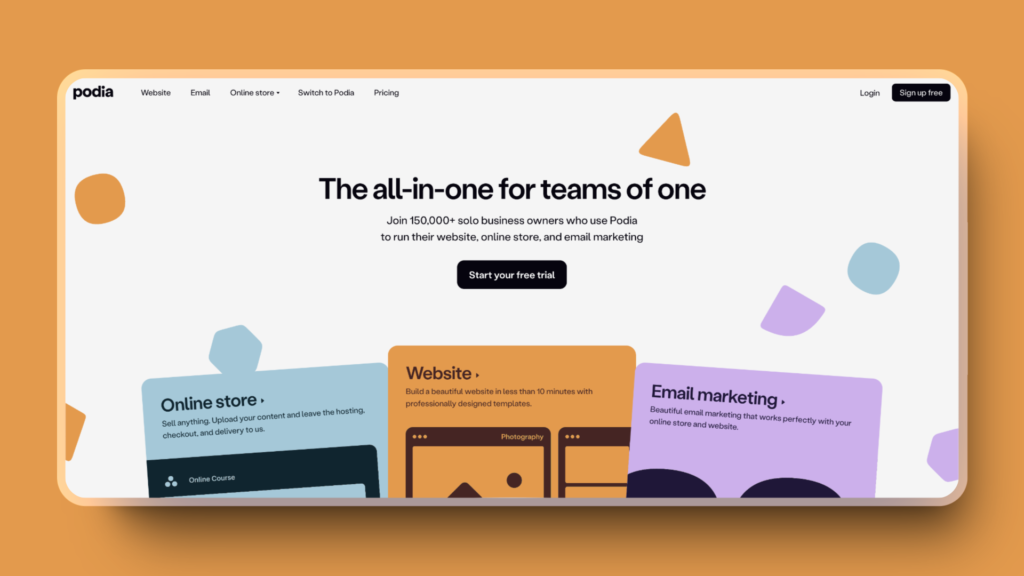
Podia is an all-in-one platform that combines digital product sales with community features, making it ideal for creators who want to sell and engage with their audience in one place.
Key Features:
- Digital product hosting and delivery
- Community spaces with discussions
- Email marketing tools and Live chat messaging
- Website builder with templates
- Membership management
Pros:
- Zero transaction fees on higher plan
- Simple, clean interface
- Built-in email marketing
Cons:
- Basic community features compared to specialized platforms
- No mobile app
- Limited integration options
Pricing:
30 days free trial, Paid plan start at $39/month. Learn more here.
Summary:
Podia shines as a platform for creators who prioritize selling digital products while maintaining a community. While its community features aren’t as advanced as dedicated community platforms, its integrated approach makes it perfect for creators who want to avoid managing multiple platforms.
Website: https://www.podia.com/
Podia Community Examples: https://thehiveindex.com/platforms/podia/
Discourse
Best for Large-scale discussions, Open source communities, and Organizations needing structured conversations
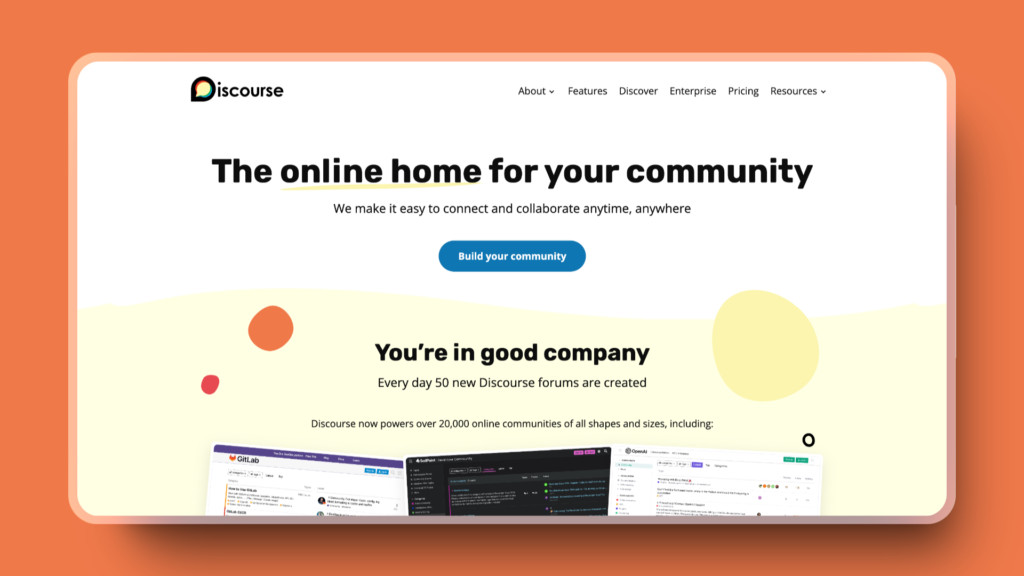
Discourse is a modern forum software that revolutionizes traditional discussion boards with advanced features and a clean, modern interface.
Key Features:
- Advanced topic organization
- Trust level system for members
- Built-in spam protection
- Powerful search functionality
- API access for customization
Pros:
- Strong moderation tools
- Self-hosting option available
- Great SEO capabilities
- Active open-source community
- Highly customizable
Cons:
- Steeper learning curve for administrators
- Technical knowledge needed for self-hosting
- Less suitable for casual conversations
- Limited real-time chat features
Pricing:
Self-hosted version is Free (open source). Cloud hosting starts from $20/month. Learn more about pricing here
Summary:
Discourse excels at creating organized, searchable discussion spaces that encourage meaningful conversations. It’s particularly valuable for technical communities, educational institutions, or any group needing structured, long-form discussions. While it requires more setup and management than simpler platforms, its powerful features make it worth the investment.
Website: https://www.discourse.org/
Discourse Community Examples: https://thehiveindex.com/platforms/discourse/
Geneva
Best for Local communities, social groups, and casual meetup organizers seeking a free video-first platform
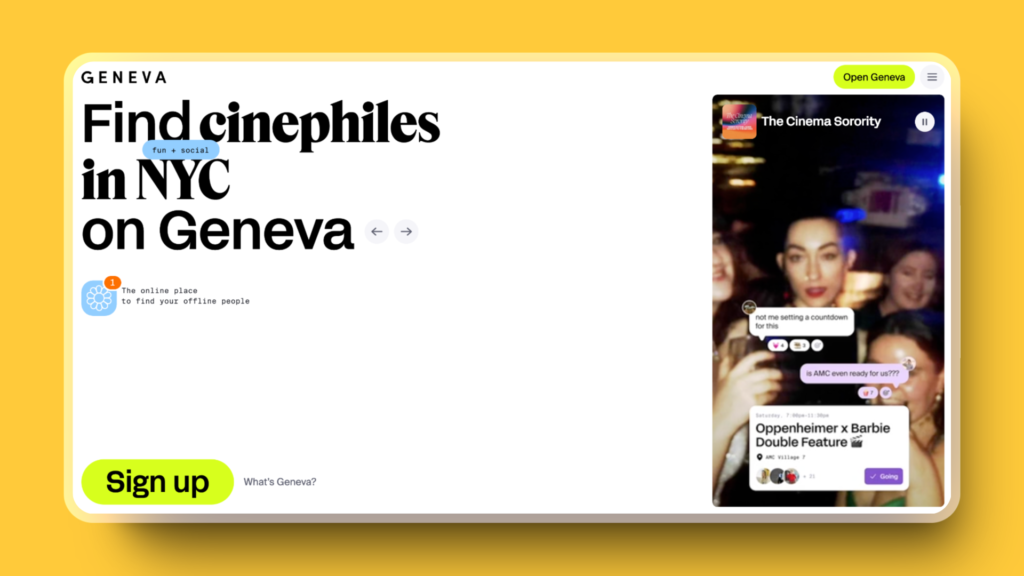
Geneva is a modern communication platform that combines various interaction methods, focusing on bringing online and offline communities together through video, chat, and event features.
Key Features:
- Multi-format rooms (text, voice, video)
- Event planning with RSVP system and Live streaming capabilities
- Built-in questionnaires for member screening
- Member directories, Profiles and Integrated calendar
Pros:
- Completely free to use
- Strong video and audio features
- Good mobile apps for iOS and Android
- No ads or data selling
- Real identity verification
Cons:
- No monetization options
- Limited customization
Pricing:
Free
Summary:
Geneva offers a fresh approach to community building with its focus on authentic connections and multi-format communication. While it lacks monetization features, its free-to-use model and emphasis on real identities make it perfect for local groups and casual communities looking to maintain both online and offline presence.
Website: https://www.geneva.com/
Nas.io
Best for Content creators, Community builders, and Entrepreneurs looking to monetize their existing messaging app communities (WhatsApp, Discord, Telegram)
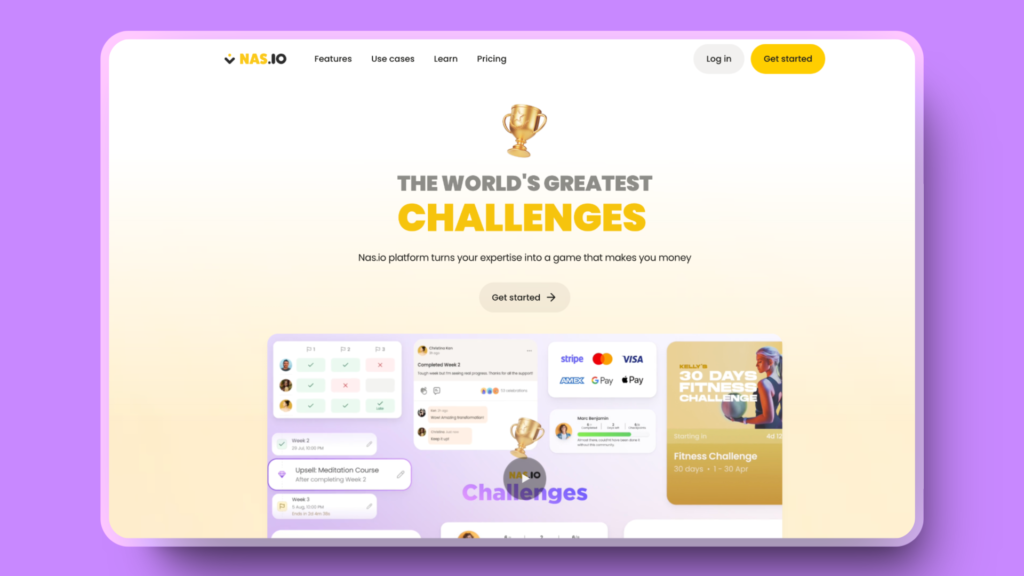
Nas.io is a unique community platform that focuses on helping creators monetize their existing communities without forcing migration to a new platform, combining challenge-based engagement with comprehensive community management tools.
Key Features:
- WhatsApp, Discord, and Telegram integration
- Challenge creation and management
- Magic Reach for direct messaging
- Event management system
- Landing page builder
Pros:
- Free to start (pay as you earn)
- Strong integration with messaging apps
- Easy community monetization
- Clean, user-friendly interface
- Built-in landing pages
Cons:
- Limited content privacy options
- Basic event features
- Limited customization options
Pricing:
Free to start, 7.9% fee per item sale. Learn more about pricing here.
Summary:
Nas.io stands out for its unique approach to community monetization, allowing creators to leverage their existing messaging app communities without forcing migration. While it may have some limitations in content privacy and event features, its zero upfront cost and strong integration capabilities make it an attractive option for creators looking to monetize their communities effectively.
Website: https://nas.io/
Nas.io Community Examples: https://thehiveindex.com/platforms/nas-io/
Thinkific
Best for Course creators, Educators, and Training organizations seeking to combine learning with community features
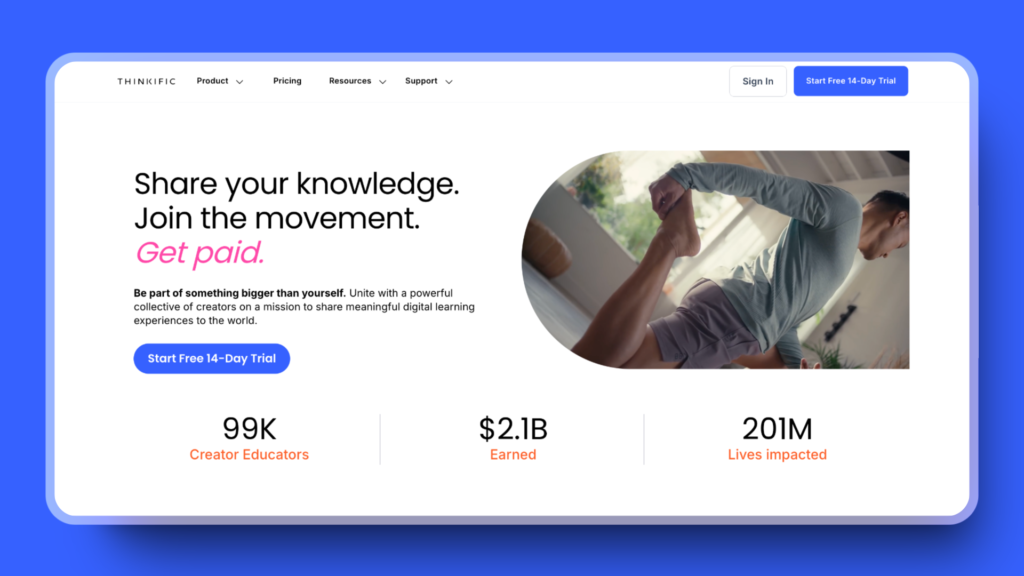
Thinkific is primarily a learning management system that has expanded to include community features, making it ideal for education-focused communities.
Key Features:
- Course creation, hosting and live lesson capabilities
- Community spaces
- Student progress tracking and assessment tools
- Custom website builder
- Marketing and sales tools
Pros:
- Unlimited courses and students
- Strong learning tools
- Built-in certification system
Cons:
- Limited customization options
- Higher price for advanced features
- Community tools only in higher plans
Pricing:
14 days free trial, paid plan starts at $49/month. Learn more about pricing here.
Summary:
Thinkific excels at creating educational communities where learning is the primary focus. While its community features aren’t as advanced as dedicated community platforms, it offers an excellent solution for educators who want to build a community around their courses and training programs.
Website: https://www.thinkific.com/
Bettermode
Best for Businesses and Organizations needing highly customizable community platforms with advanced engagement features
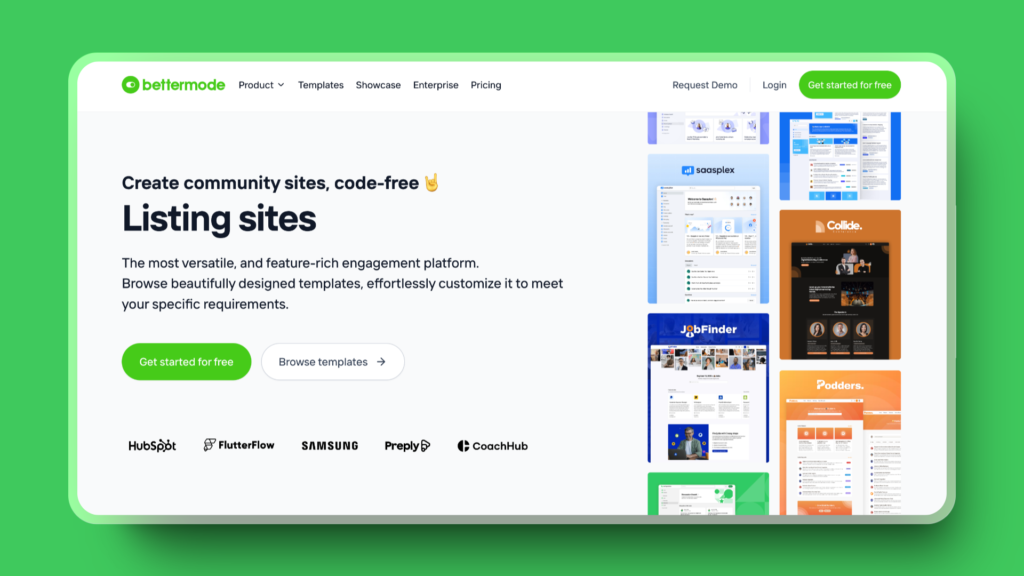
Bettermode is a no-code community platform that offers extensive customization options and powerful engagement tools for creating unique community experiences.
Key Features:
- Customizable spaces and layouts
- Advanced moderation tools
- App integrations
- Private messaging
- White label option
Pros:
- Highly customizable without coding
- Extensive integration options
- Strong security features
- Professional templates available
Cons:
- Can be overwhelming for beginners
- Some features require technical knowledge
Pricing:
Free to use with Bettermode branding and limited features. Paid plan starts at $19, learn more about pricing here.
Summary:
Bettermode stands out for its exceptional customization capabilities and comprehensive feature set. While it may require more initial setup time, it’s an excellent choice for organizations that need a highly tailored community platform with robust engagement tools and analytics capabilities.
Website: https://bettermode.com/
Disciple Media
Best for Brands, Influencers, and Organizations wanting their own branded community apps and web platforms
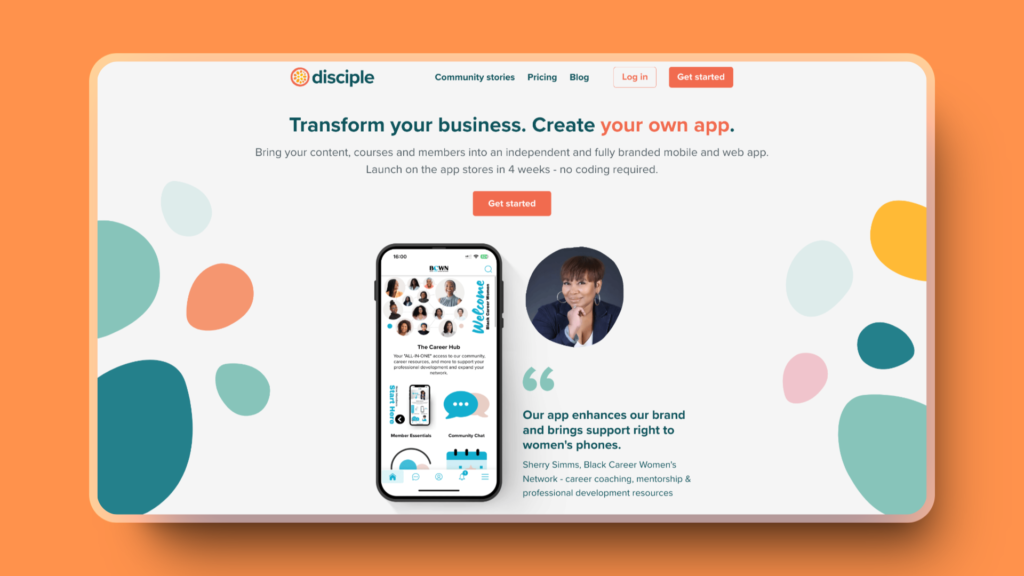
Disciple Media specializes in creating white-label community platforms with both mobile apps and web presence, offering a unique branded experience for community members.
Key Features:
- Custom branded mobile apps
- Web community platform
- Group messaging, Content scheduling and Live streaming capabilities
- Content monetization tools
- Member management tools
Pros:
- Full branding control
- Native mobile apps (iOS and Android)
- Own your member data
- Multiple revenue options
- No coding required
Cons:
- Higher starting price
- Longer setup time and App store approval required
- Annual commitment needed
- Additional costs for custom features
Pricing:
Paid plan starts at £567/month, learn more about pricing here.
Summary:
Disciple Media is ideal for organizations wanting to create a premium, branded community experience with dedicated mobile apps. While the investment is higher than standard community platforms, it offers unique value through complete customization and ownership of the community experience.
Website: https://www.disciple.community/
Uscreen
Best for Video content creators, Fitness instructors, Coaches, and Educators who want to build subscription-based video communities
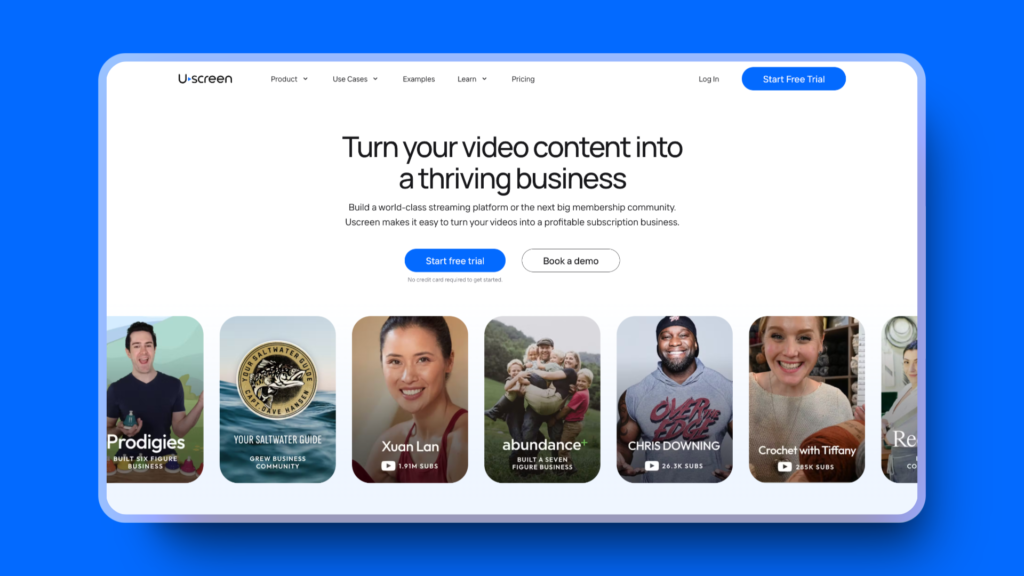
Uscreen is a specialized platform focused on video-based memberships with integrated community features and custom mobile/TV apps.
Key Features:
- Netflix-style video hosting
- Custom mobile and TV apps
- Content scheduling and Live streaming capabilities
- Community spaces
- Built-in monetization tools
Pros:
- Complete video delivery solution
- Apps for multiple devices
- Strong engagement features
- Expert migration support
Cons:
- Higher price point
- Primarily video-focused
- Limited non-video features
Pricing:
- Free trial available, Paid plan starts at $149. Learn more about pricing here.
Summary:
Uscreen is a comprehensive solution for creators focused on video-based communities. While it requires a higher investment, its specialized features for video delivery, custom apps, and community engagement make it particularly valuable for creators wanting to build Netflix-style membership platforms.
Website: https://www.uscreen.tv/
Zapnito
Best for B2B companies and Intelligence-driven organizations needing a sophisticated knowledge-sharing community platform
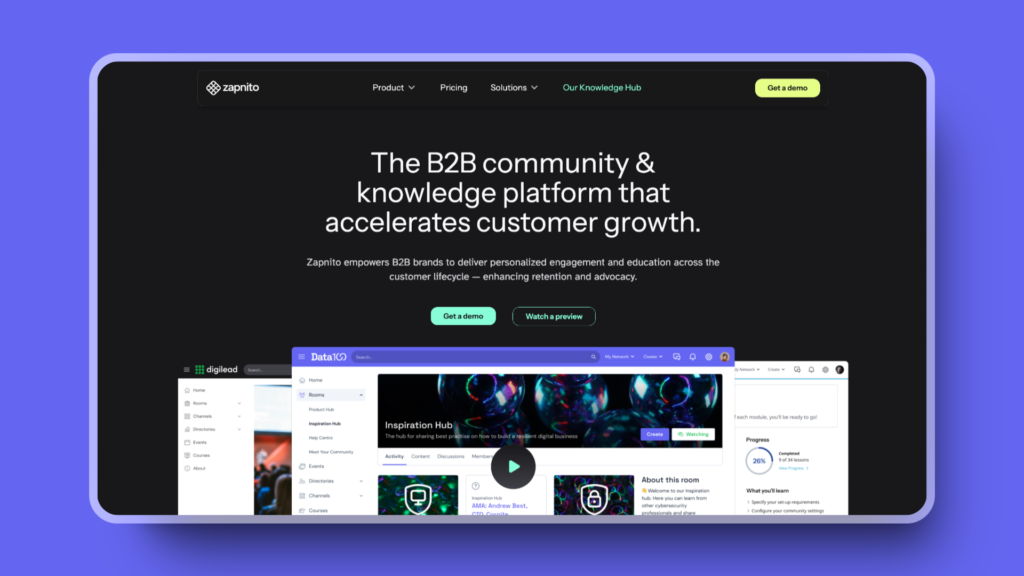
Zapnito is a specialized platform that helps businesses create personalized knowledge hubs where customers can learn, share insights, and collaborate with experts.
Key Features:
- Personalized knowledge hubs
- Expert networking tools
- Content and Event management system
- Advanced user permissions
- Custom branding options
Pros:
- Highly personalized user experience
- Strong focus on expert collaboration
- Enterprise-grade security
- Good integration capabilities
- Custom branded experience
Cons:
- High starting price point
- Primarily focused on B2B
- Complex implementation
- Steep learning curve
- Limited social features
Pricing:
Custom pricing plan based on needs, book demo and learn more here.
Summary:
Zapnito excels at creating sophisticated knowledge-sharing communities for B2B organizations. While the investment is significant, its focus on expert collaboration and personalized knowledge sharing makes it valuable for companies wanting to create high-value customer communities centered around professional knowledge exchange.
Website: https://zapnito.com/
Comparison Chart
Here’s a concise comparison of community platforms to help you:
| Platform | Best For | Key Features | Tech Expertise Requirement | Customization Capability | Starting Price |
|---|---|---|---|---|---|
| Discord | Gaming & Tech Groups | Voice/Text/Video chat, Bots | Low | Medium | Free |
| Skool | Course Creators | Courses, Gamification | Low | Medium | $99/mo |
| Mighty Networks | Entrepreneurs | Courses, Monetization | Medium | High | $41/mo |
| Circle | Professional Communities | Spaces, Live Events | Low | Medium | $49/mo |
| Campfire | Small Teams | Self-hosted Chat | High | Medium | $299 one-time |
| Public Communities | Subreddits, Karma | Low | Low | Free | |
| Kajabi | Digital Business | All-in-one Suite | High | Medium | $27/mo |
| Facebook Groups | General Communities | Basic Discussion | Low | Low | Free |
| Slack | Business Teams | Channels, Integrations | Low | Medium | Free |
| Hivebrite | Alumni Networks | Member Directory, Events | High | High | Custom |
| Swarm | Video Communities | Video Discussions | Medium | Medium | $39/mo |
| Podia | Digital Creators | Product Sales, Email | Low | Low | $39/mo |
| Discourse | Technical Forums | Advanced Topics | High | High | $20/mo |
| Geneva | Social Groups | Multi-format Rooms | Low | Low | Free |
| Nas.io | Messaging Communities | App Integration | Low | Low | Free + 7.9% fee |
| Thinkific | Online Education | Courses, Assessments | Medium | Medium | $49/mo |
| Bettermode | Custom Communities | White Label, Analytics | High | Very High | $19/mo |
| Disciple Media | Branded Apps | Custom Apps, Monetization | High | Very High | £567/mo |
| Uscreen | Video Content | Video Hosting, Apps | Medium | High | $149/mo |
| Zapnito | B2B Knowledge Sharing | Expert Networks | High | High | Custom |
Conclusion
Choosing the right community platform depends on your specific needs, budget, and technical expertise. Here are some key takeaways:
- For casual or gaming communities, Discord or Reddit offer free, user-friendly options.
- Course creators and coaches should prefer Skool, Mighty Networks, or Thinkific for their learning-focused features.
- Businesses seeking professional community spaces should consider Circle, Slack, or Hivebrite.
- Video-centric communities are best served by platforms like Swarm or Uscreen.
- For highly customizable solutions, Bettermode or Disciple Media provide extensive options.
- Budget-conscious users can start with free platforms like Facebook Groups or Discord.
When making your decision, consider factors such as:
- Your community’s primary purpose (e.g., learning, networking, support)
- Required features (e.g., course hosting, live streaming, monetization)
- Budget and pricing structure
- Ease of use for both admins and members
- Customization needs
- Integration capabilities with existing tools
Remember that the best platform is one that aligns with your community’s goals and provides room for growth. It’s often worth starting with a free trial when available to ensure the platform meets your needs before committing long-term.
The Bee's Knees Newsletter
Subscribe to guest posts from community builders, entrepreneurs, and researchers, as well as new community launches and additional topics curated.